TikTok Image Downloader
Download images, covers and thumbnails from TikTok videos.
How to Download Images from TikTok Videos.
Downloading images from TikTok videos is easy with Unutik.com! Just follow these easy steps to save the images you like:
Step 1: Find the TikTok Video
- Open the TikTok App or Website: Launch the TikTok app on your mobile device or go to the TikTok website on your desktop.
- Locate the Video You Want to Download Images From: Scroll through your feed or search for a specific user or hashtag to find the TikTok video that contains the images you wish to download.
Step 2: Copy the Video Link
- Select the Share Button: Find the video and tap on the Share button, it looks like an arrow on the right side of the screen.
-
Copy the Link:
- On Mobile: From the pop-up menu, select Copy Link to save the video URL to your clipboard.
- On Desktop: Copy the URL from the browser's address bar at the top of the screen.
- Alternative Methods: any other method of getting the link works too. we just need any link that leads to the video you want to download.
Step 3: Visit Unutik.com
- Go to Unutik.com: Open a new tab in your browser and type unutik.com in the address bar to navigate to our website.
Step 4: Insert the Link
- Paste the Link in the Search Bar: Once you’re on Unutik.com, locate the search bar displayed right in front of you. Paste the link you copied from TikTok.
Step 5: View Available Images
- Click 'Search': After pasting the link, click the Search button. Instead of download options for video or audio, a grid of available images from the TikTok video will be displayed.
Step 6: Download the Images
-
Download Images: You can download the images using one of the following methods:
- On Desktop: Right-click on the desired image and select Save Image As... to save it to your computer.
- On Mobile:: Long press on the image and select Save Image to download it to your device.
- Alternative Methods: Click on the respective download button on each image (if available) to save it directly.
Share your favorite Tiktok Downloader.
17.4K Times Shared
Unutik.com Features
Welcome to unutik.com, the number 1 website for downloading TikTok videos without watermark. Save your favorite TikTok videos or share them across different platforms.
- No Watermark Downloads: Unutik.com is specifically designed to provide clean, watermark-free TikTok downloads, you can watch, grab, and share videos as they were meant to be seen.
- Watermark Downloads: Download TikTok videos with watermark for attribution? You can download the TikTok video with the original watermark intact as well.
- Audio-Only Extraction: Extract and download just the audio from a TikTok video. if you want the sound without the visuals.
- Download Background Song: Some TikTok videos have background music. Unutik.com is the only TikTok downloader that allows you to download only the song. Use our TikTok music downloader to get the full song.
- Download images from TikTok videos: Every TikTok video comes with multiple images, covers or thumbnails. Choose which one you want to download with our TikTok images downloader.
- Instant TikTok Video Overview: Enter the TikTok link to quickly list key information about the video. Title, sound, duration, views, likes, comments and shares, as well as an embedded TikTok video player are easily visible.
- HD Video Quality: No matter your download choice, we ensure the video and audio quality remains of the highest quality.
- Quick and Simple Process: With a user-friendly interface, downloading TikTok videos is just a few clicks away. No complicated steps nor any delays.
- Free & No Registration Required: use our service without any cost or creating an account. Just paste the link and get your download.
Enrich your TikTok experience by downloading videos, sound, and images quickly, without the limitations of watermarks. Start by entering a TikTok link and get your desired content right away.
-
 Unlimited Downloads
Unlimited DownloadsDownload as many TikTok videos as you want, with no restrictions or limitations. Explore your favorite content without any download restrictions.
-
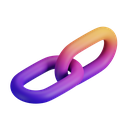 No Watermark
No WatermarkDownload TikTok videos without the watermark. Download content seamlessly, and the videos will be watermark-free. You can choose whether you want the watermark or not.
-
 Free and Account-Free Access
Free and Account-Free AccessEnjoy unrestricted access to TikTok video downloads without spending anything or creating an account. Download your favorite TikTok videos, no strings attached.
-
 Anywhere, Anytime
Anywhere, AnytimeNo worry about internet access! With Unutik.com, you can watch your TikTok videos anytime, anywhere, even with no internet connection.
-
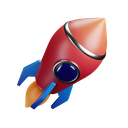 High quality, High Speed Downloads
High quality, High Speed DownloadsWe deliver the best of both worlds with our service. Download TikTok videos in high quality at lightning-fast speeds, grab the highest quality content without delay.
-
 Works On All Devices
Works On All DevicesAccess Unutik.com from any device, be it a smartphone, tablet, laptop, or desktop. It's compatible with all devices.
Frequently Asked Questions
How can I download TikTok images?
To download TikTok images, simply paste the TikTok video link into our tool, and it will provide the option to download the video’s image in high quality.
Do I need to pay to download TikTok images?
No, downloading TikTok images using our service is completely free. There are no hidden fees or subscriptions required.
Can I save TikTok images on my Android phone?
Yes, you can easily download TikTok images on your Android phone. Just copy the video link, paste it into our tool, and save the image directly to your device.
How do I download TikTok images on iPhone?
To download TikTok images on your iPhone, copy the video URL, paste it into our downloader, and select the option to save the image. The image will be stored in your photo gallery.
Can I download TikTok images in HD?
Yes, our TikTok downloader allows you to download images in HD quality. Just paste the TikTok video link, and the tool will provide the image in high resolution.
Where are TikTok images saved after downloading?
TikTok images are saved in your device’s default download folder. On mobile devices, they will appear in your gallery, and on desktops, they are saved in the Downloads folder.
Do I need an app to download TikTok images?
No, you don’t need to install any app. Our web-based TikTok downloader allows you to download images directly from your browser.
How do I get the image of a TikTok video?
To get the image of a TikTok video, copy the video link and paste it into our tool. You’ll be provided with the option to download the image in high quality.
Do I need a TikTok account to download images?
No, you don’t need a TikTok account to download images. Just copy the link of any public video and use our tool to save the image.
Can I download multiple TikTok images at once?
Currently, you can download TikTok images one at a time. Just repeat the process for each video to save multiple images.
Is there a limit to how many TikTok images I can download?
No, there’s no limit. You can download as many TikTok images as you like using our tool.
How long does it take to download a TikTok image?
Downloading a TikTok image only takes a few seconds, depending on your internet speed. Once you paste the link, the image is instantly available for download.
Can I download TikTok images on my desktop PC?
Yes, you can download TikTok images on your desktop PC. Copy the video URL, paste it into our downloader, and save the image directly to your computer.
Is it legal to download TikTok images?
Downloading TikTok images for personal use is generally legal. However, be mindful of copyright laws and avoid using downloaded content for commercial purposes without permission.
Can I download TikTok images from private accounts?
No, you can only download TikTok images from public accounts. Videos from private accounts are not accessible for downloading.
How do I download TikTok images without losing quality?
Our tool ensures that TikTok images are downloaded in high quality. Just paste the video link, and the image will be saved in its original resolution.
Can I use TikTok images for editing or thumbnails?
Yes, once you download TikTok images, you can use them for editing or as thumbnails for your own content.
Do TikTok images include any watermarks or logos?
No, the images you download from our tool do not include any watermarks or TikTok logos.
Do I need to install a browser extension to download TikTok images?
No, you don’t need any browser extensions. Our TikTok image downloader is a web-based tool that works directly from your browser.
Can I download TikTok images on any device?
Yes, our TikTok image downloader is compatible with all devices, including Android, iPhone, PC, and Mac, allowing you to download images on any platform.
Where can I find the images after downloading them?
After downloading, TikTok images are stored in your device’s default download folder. On mobile, they’ll appear in your gallery, while on desktop, they’ll be in your Downloads folder.
Do you store or keep copies of the TikTok images I download?
No, we do not store or keep any copies of the TikTok images you download. All files are saved directly to your device, and no data is stored on our servers.
Is the TikTok image downloader secure?
Yes, our TikTok image downloader is completely safe and secure. You can download images without worrying about viruses or malware.